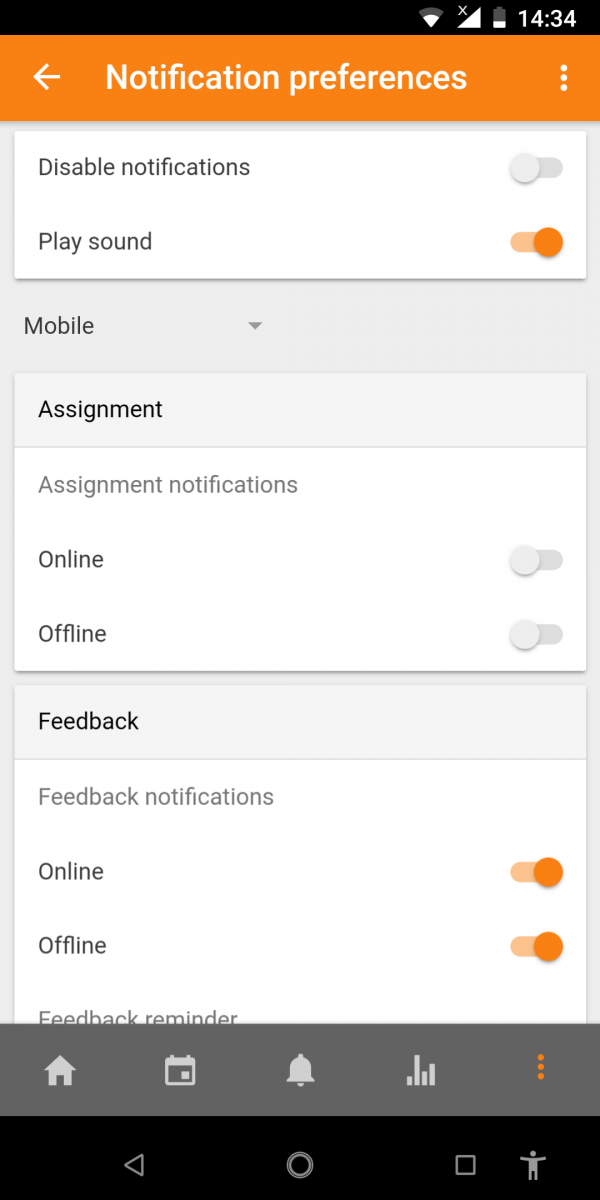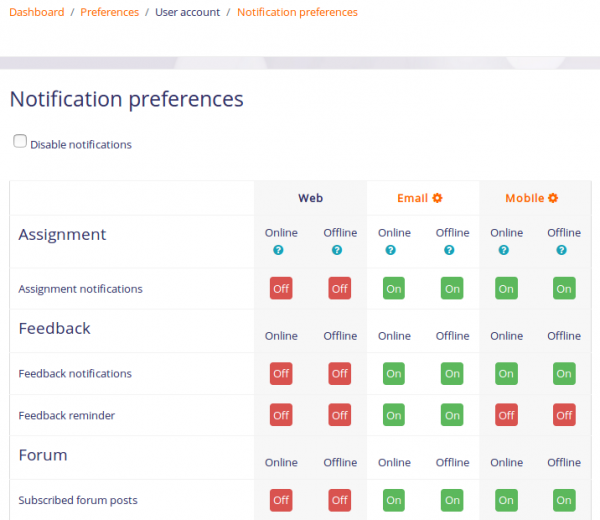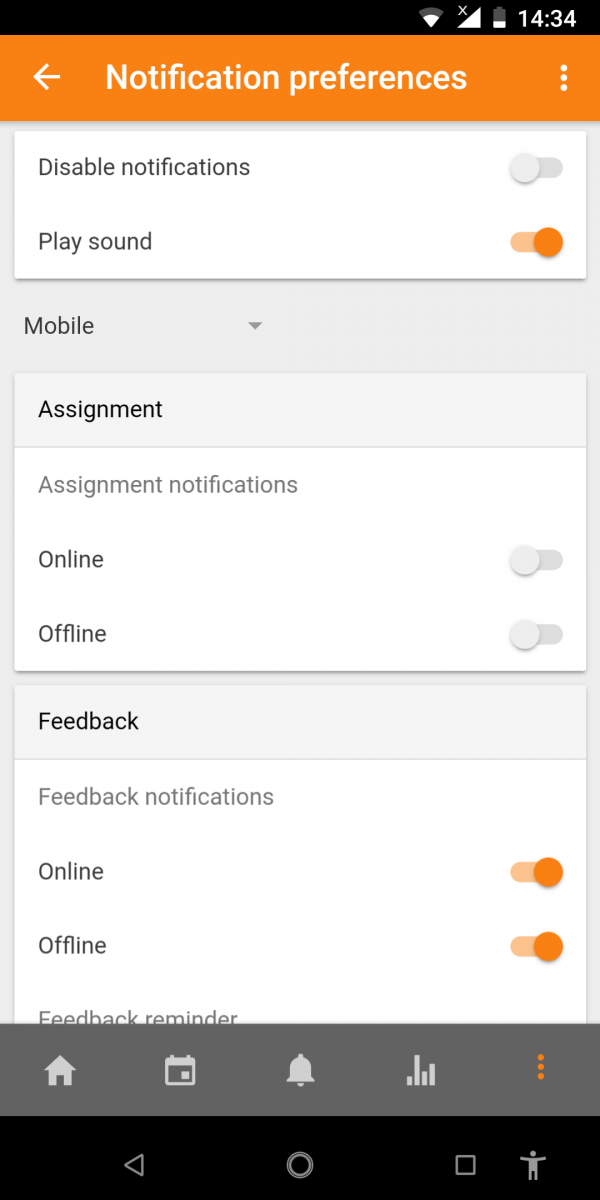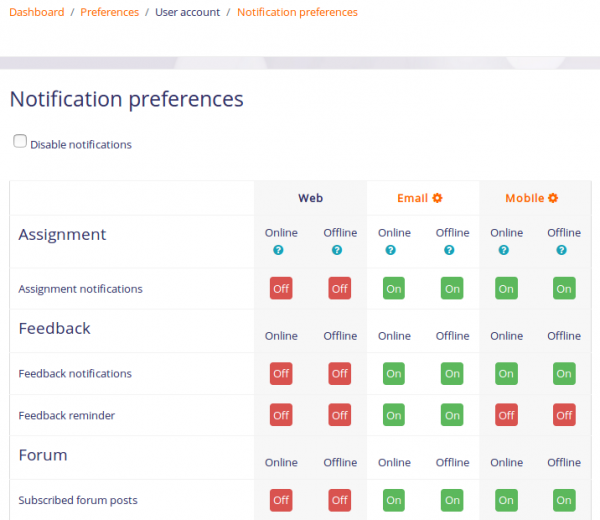Mobile
Application
With this mobile app, you can learn wherever
you are, whenever you want, with these app features:
-
Easily access course content - browse the
content of your courses, even when offline
-
Connect with course participants - quickly
find and contact other people in your courses
-
Keep up to date - receive instant
notifications of messages and other events, such as assignment
submissions
-
Submit assignments - Upload images, audio,
videos and other files from your mobile device
-
Track your progress - View your grades,
check completion progress in courses and browse your learning plans
-
Complete activities anywhere, anytime -
attempt quizzes, post in forums, play SCORM packages, edit wiki pages
and more - both on and off-line
... and more!


Mobile
Application APK
The latest version of this app for Android can be obtained from the
Google Play Store (recommended). If you are unable to access the store,
you can download the Android Package Kit (APK) (requires Android 4.0 or
above) from
here.
Turn
on the Notification (important)
This app lets you keep up to date with all that's happening in your
courses and on the site. Every time you open the app, events are
synchronised with the website.
You will receive site calendar event notifications automatically. If you
don't want to get them, you can turn them all off individually (or
globally) in the Calendar events options in the main menu.
You will also receive notifications of messages, forum posts, submitted
assignments etc (known as 'push notifications') if your site
administrator has enabled these. To receive these notifications you need
to enable them EITHER via the app OR via the website.
To enable mobile notifications via the app:
-
Go to the app settings then
Notification preferences
-
Move the slider so that disable
notifications is off
-
Move the slider to turn on
notifications for assignment, feedback, forum etc. as required
To enable mobile notifications via the
website:
-
Go to your user menu (top right of
each page) and select Preferences
-
Click the link 'Notification
preferences'
-
Click to turn on notifications for
assignment, feedback, forum etc. as required