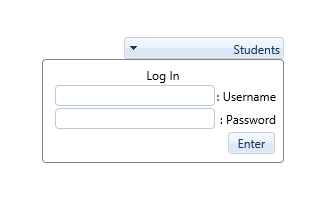
How to use LMS (Learning Management System) in Quran and Etrat Online University?
--- --- --- --- --- --- --- --- --- --- ---
1. First, login to the website http://lms.etrat.net. (using Firefox)
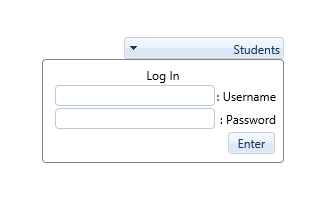
2. In the new page, set your language to English.
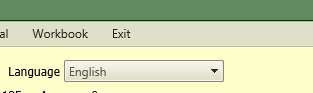
3. Then go to "Field Choice" and click on "Membership Request". Choose "Basic Program" from the drop down menu, then "Islamic Studies" group and finally click on Registration.
4. Next step is to "Fill out the application form" and then press Submit button.
Now your status is changed to "Checking" and you have to wait until the registrar process your request. It can take up to 24 hours and you will be notified by email.
5. After that, you have to confirm the tuition, which is now zero as the courses are completely free in Quran and Etrat Online University. But to be able to finalize your application, you need to follow three steps described below:
5.1 Browse to Financial Approval and click on ConfirmedFixTuition. It can take up to 24 hours and you will be notified by email.
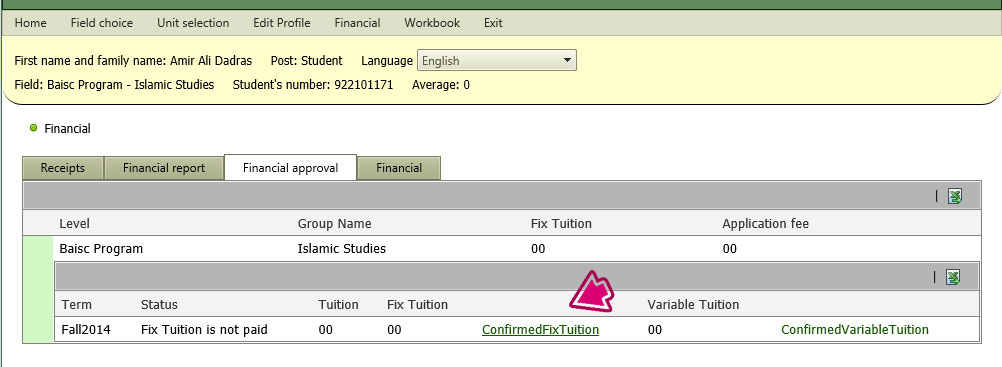
6. Now go to Unit Selection, click on Unit selection.
6.1 Choose your desired courses from the table below and click on green button in front of each course you would like select.

6.2 After choosing your courses, donít forget to confirm them by clicking on fake rolex Final registration button.
7. Again, please visit Financial Menu and ConfirmedVariableTuition. It can take up to 24 hours and you will be notified by email.
You are done and can start your courses from the university website.
Send your questions to support@etrat.net