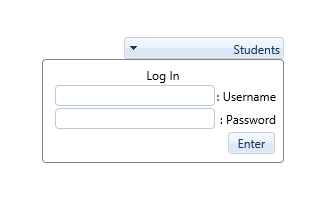
How to Drop/Add in Quran and Etrat Online University?
The drop/add period is the one to three day window available to edit a schedule prior to becoming official. Dropped courses are removed from the student's class schedule and will not appear on transcripts.
--- --- --- --- --- --- --- --- --- --- ---
1. First, login to the website http://lms.etrat.net. (using Firefox)
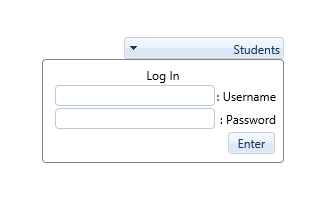
2. In the new page, set your language to English.
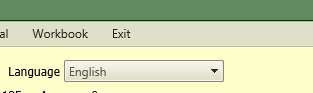
3. Go to Unit selection, select current semester and click on Unit selection.

4. You will be asked to confirm fix tuition. To do this, browse to Financial Approval and click on ConfirmedFixTuition.
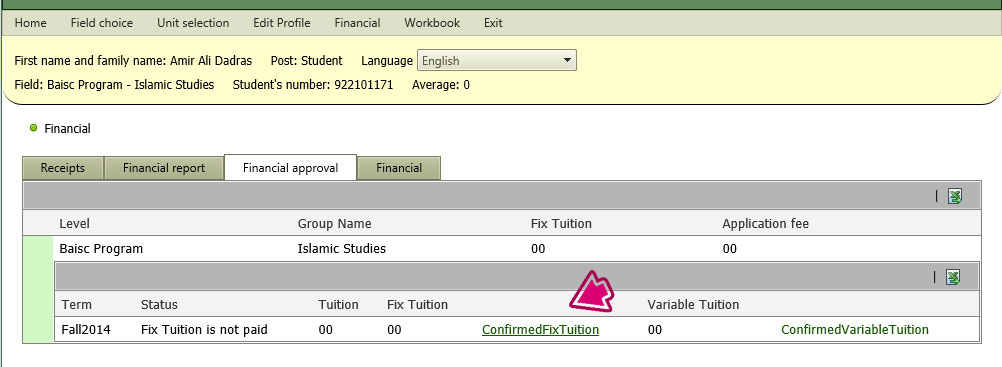
5. Now you are eligible to add or drop your courses:
5.1. For dropping courses, follow these steps: 1 - 2
5.2. For adding new courses to your course list: 3 - 2
The last step is to finalize your list of courses by clicking on Final Registration (Step 4).
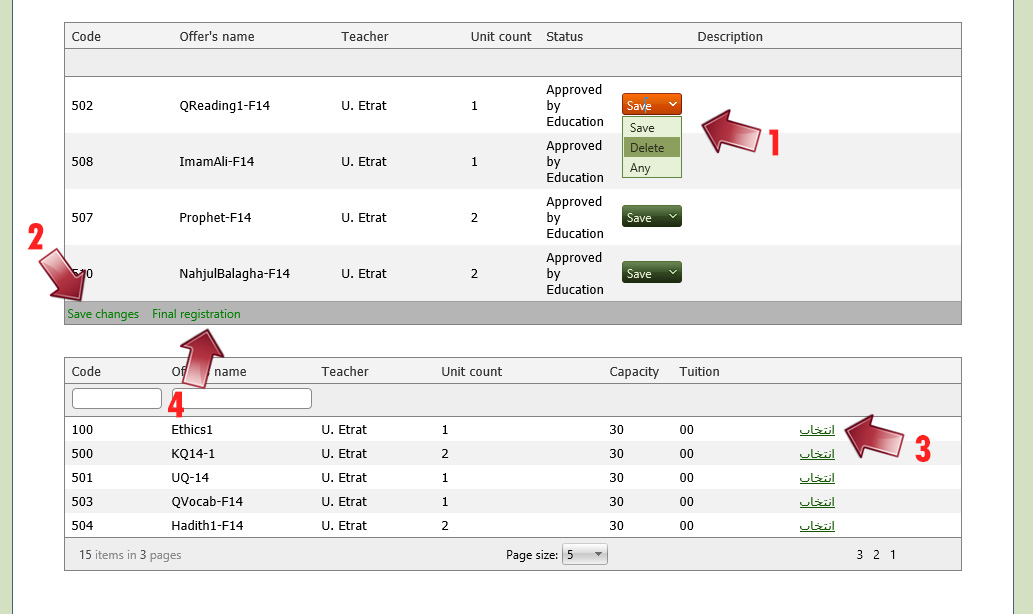
Your course list will change in less than 24 hours and you will be notified by email.
Send your questions to support@etrat.net